The Web & Design Workshop: Episode 4 – Crafting Seamless Beauty: Exploring the Art of UI Design
In the latest episode of The Web & Design Workshop, we explored the fascinating world of user interface (UI) design, where aesthetics meet functionality to create unforgettable user experiences. If you’ve ever wondered how top brands like Apple, Google, and Airbnb craft intuitive designs that captivate and retain users, this episode is your ultimate guide.
Why UI Design Matters
UI design is the bridge between a product’s functionality and its visual appeal. A well-designed interface is more than just pretty; it enhances usability, builds trust, and drives engagement. Imagine a website that looks stunning but is frustrating to navigate—users won’t stick around. Conversely, a seamless and beautiful UI invites users to explore, engage, and return.
Key Highlights from the Podcast
1. The Power of Consistency
Consistency in typography, color schemes, and iconography is crucial for building trust and recognition. It creates a unified experience, making navigation intuitive and reassuring users of the platform’s reliability. Brands like Google and Airbnb excel at this, using consistent design elements across platforms.
2. Color Theory and Emotional Impact
Colors are more than just visuals—they evoke emotions. For instance, blue conveys trust and professionalism, while green represents growth and health. Understanding color theory helps create designs that resonate with users. Accessibility is also vital, ensuring that color choices work for all, including those with vision impairments.
3. Intuitive Navigation
Great navigation acts like a GPS for your website or app, helping users find their way effortlessly. From clear labels to well-structured menus and search bars, intuitive navigation ensures a frictionless user journey.
4. Optimizing Performance Across Devices
Speed and responsiveness are non-negotiable in UI design. Techniques like lazy loading, responsive design, and image optimization enhance performance, ensuring users enjoy a smooth experience across all devices.
5. Tools and Resources for Designers
The podcast introduced valuable tools like Figma, Adobe XD, and plugins like Stark for accessibility testing. Resources like Adobe Color and Coolors simplify creating harmonious color schemes, making the design process efficient and fun.
Actionable Tips
- Start with a Style Guide: Define typography, color palettes, and reusable components to maintain consistency.
- Focus on Accessibility: Use tools like contrast checkers to ensure your design is inclusive.
- Test Across Devices: Tools like Google PageSpeed Insights and Chrome DevTools help refine your design for various screen sizes.
Final Thoughts
UI design is an ever-evolving field that combines creativity with strategy. By prioritizing beauty, usability, and inclusivity, you can create designs that leave lasting impressions on users. Whether you’re a beginner or a seasoned pro, the principles discussed in this episode will elevate your design projects.
Missed the episode? Catch it now on Podbean, Spotify, and on Apple! Transform your approach to UI design!