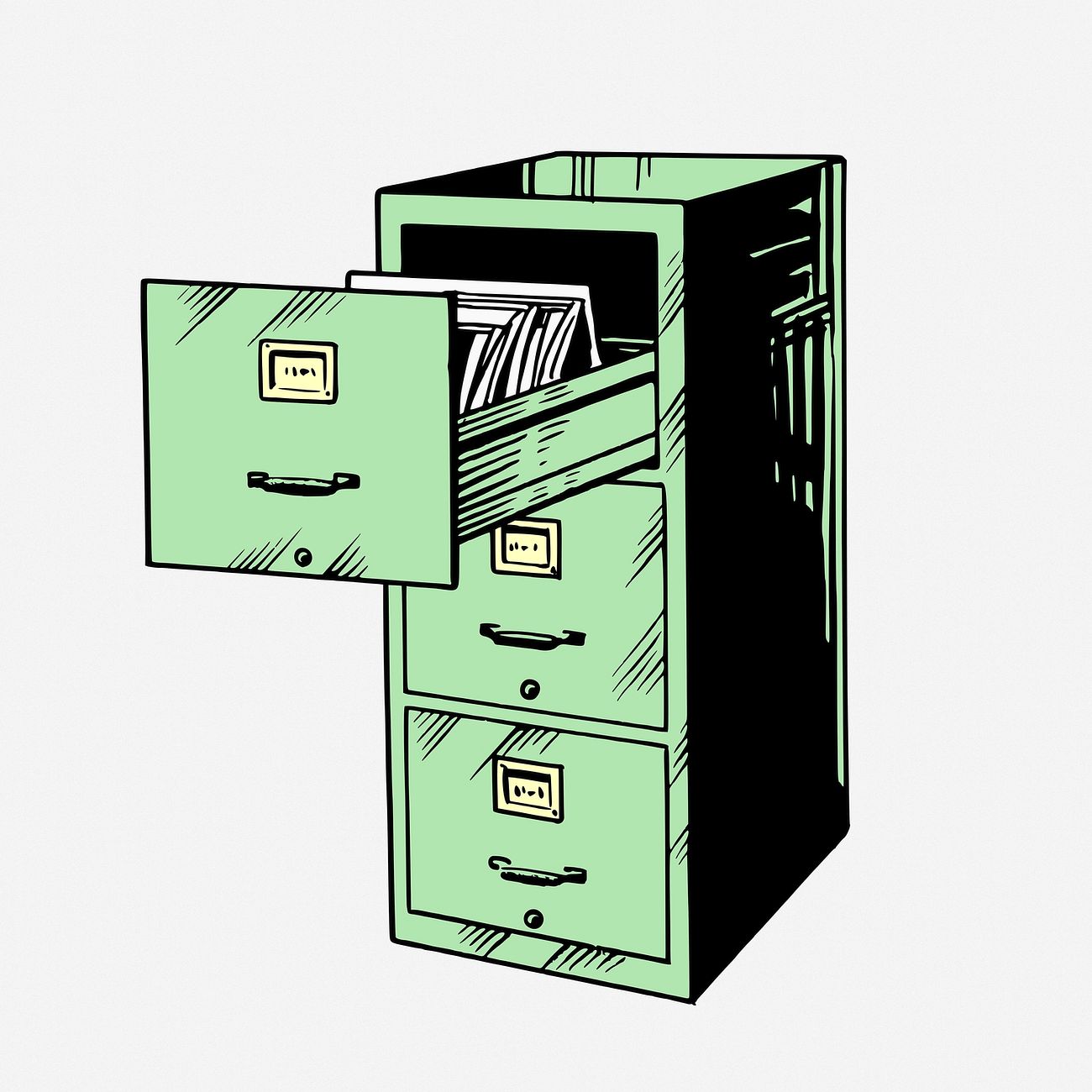Demystifying the WordPress Database Structure: A Look Into Its Organizational Framework
WordPress, the world’s most popular content management system (CMS), powers millions of websites across the globe. At the heart of WordPress lies its robust database structure, which plays a crucial role in storing, organizing, and retrieving data. Understanding the WordPress database structure is essential for developers and site administrators to optimize performance, customize functionality, and troubleshoot issues effectively. In this blog post, we will delve into the inner workings of the WordPress database, exploring its organizational framework and key components.
The Database Management System:
WordPress employs MySQL, a powerful open-source relational database management system (RDBMS), to handle its database operations. MySQL provides a structured and efficient environment for storing and retrieving data, ensuring the reliability and scalability of WordPress sites.
Database Tables:
WordPress employs a set of interconnected tables to store various types of data. By default, a fresh WordPress installation includes the following tables:
- wp_users: Stores user information such as usernames, passwords, and email addresses.
- wp_posts: Contains all posts, including pages, articles, and custom post types, along with relevant metadata.
- wp_comments: Stores comments made by users on posts or pages, including associated data such as author details and timestamps.
- wp_terms: Manages taxonomy data, including categories and tags.
- wp_options: Stores site-specific settings and configuration options.
- wp_postmeta: Handles additional metadata associated with posts, such as custom fields.
- wp_links: Stores links created using the Link Manager (deprecated since WordPress 3.5).
Table Relationships:
WordPress relies on relationships between tables to establish connections and retrieve related data efficiently. The primary mechanism used is the concept of primary and foreign keys. For instance, the wp_posts table contains a column named “post_author,” which acts as a foreign key referencing the “ID” column in the wp_users table. This relationship allows WordPress to associate each post with its respective author.
Data Storage and Retrieval:
WordPress organizes data in a hierarchical manner. For example, a post’s content and metadata are stored in the wp_posts table, while the associated taxonomies (categories and tags) are stored separately in the wp_terms and wp_term_taxonomy tables. This separation enhances efficiency when retrieving specific data and allows for flexible categorization and tagging of content.
Customization and Extensions:
One of WordPress’s key strengths lies in its extensibility. Developers can create custom tables to store additional data related to themes, plugins, or custom functionality. These tables can be integrated into the WordPress database structure, leveraging the existing infrastructure and relationships between tables.
Database Prefixes:
To enhance security, WordPress allows users to define a database prefix during installation. The prefix acts as a unique identifier appended to table names, helping prevent SQL injection attacks by making it harder for malicious actors to target known table names. It is recommended to use a custom database prefix to bolster the security of your WordPress site.
The WordPress database structure forms the backbone of the CMS, facilitating efficient data management and retrieval. Understanding the organization of WordPress tables, their relationships, and the underlying MySQL database management system empowers developers and administrators to optimize site performance, customize functionality, and troubleshoot issues effectively. By exploring the inner workings of the WordPress database, we gain valuable insights into the engine that powers our websites, enabling us to harness its full potential.