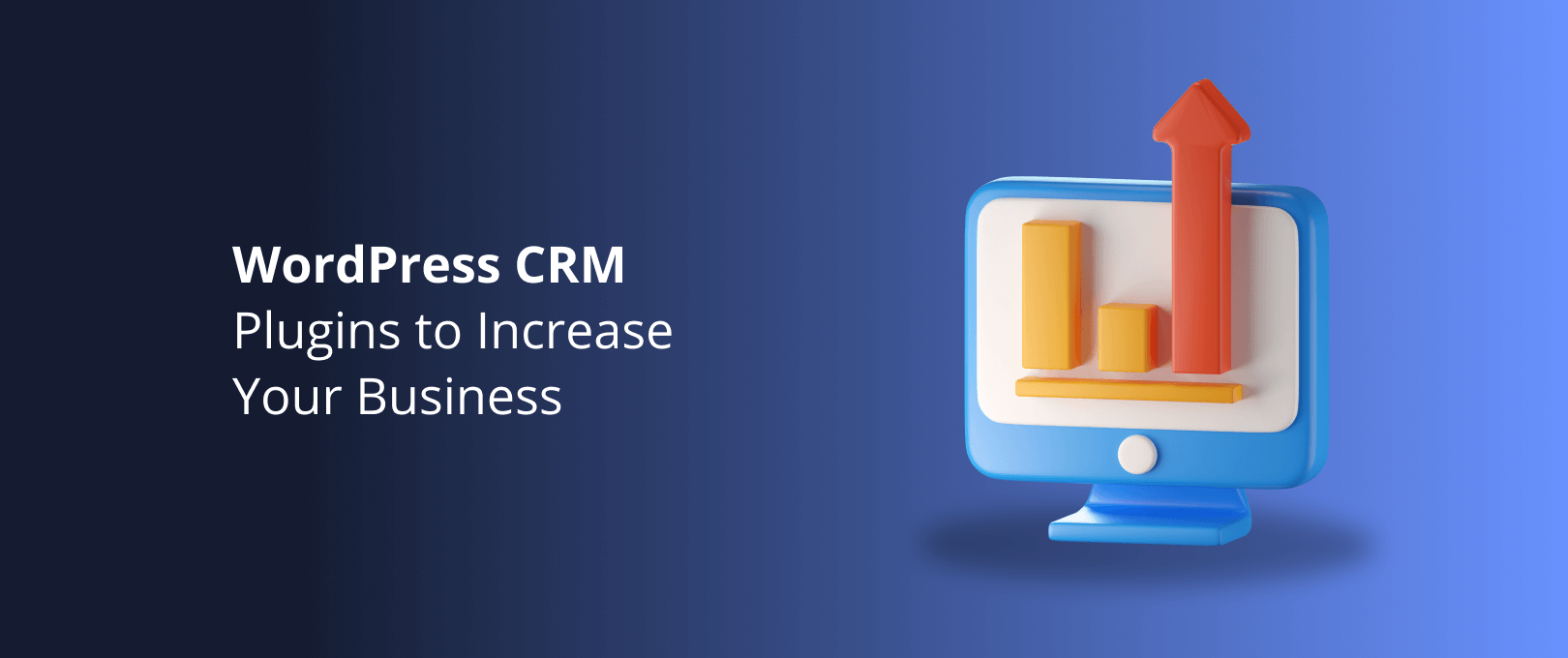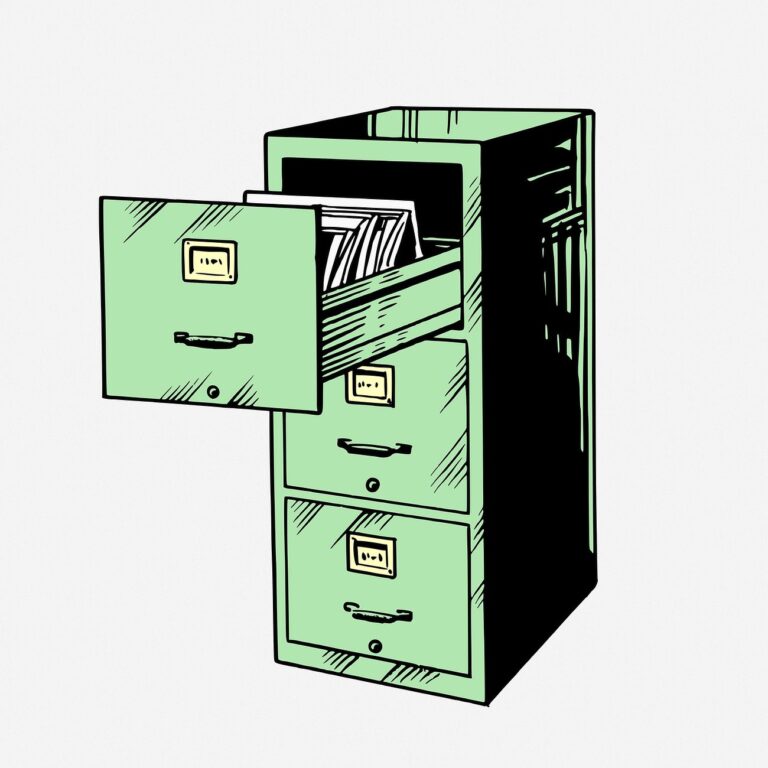Harnessing the Power of WordPress as a Customer Relationship Management Platform for Your Business
Customer relationship management (CRM) is crucial for businesses to effectively manage their interactions with customers, build strong relationships, and drive growth. While there are dedicated CRM platforms available, leveraging the power of WordPress as a CRM solution offers a cost-effective and customizable alternative. In this blog, we will explore how you can transform your WordPress site into a powerful CRM platform to streamline customer management and enhance business efficiency.
Choose a CRM Plugin for WordPress:
Capture and Centralize Customer Data:
Organize Customer Data with Custom Fields:
To utilize WordPress as a CRM platform, begin by selecting a reliable CRM plugin that integrates seamlessly with your website. Some popular CRM plugins for WordPress include HubSpot, WP-CRM, and UkuuPeople. Assess each plugin’s features, compatibility with your business requirements, and user reviews to make an informed choice.
Set up custom forms on your WordPress site to capture customer information, such as names, contact details, and preferences. Utilize a form builder plugin like Gravity Forms or Contact Form 7 to create customized forms that align with your CRM needs. Integrate these forms with your chosen CRM plugin to ensure that all customer data is automatically captured and centralized within your CRM system.
Most CRM plugins allow you to create custom fields to store specific customer information beyond the standard contact details. Leverage this functionality to tailor your CRM to your business needs. For example, you can create fields to track purchase history, communication preferences, or any other relevant data points that help you better understand and serve your customers.
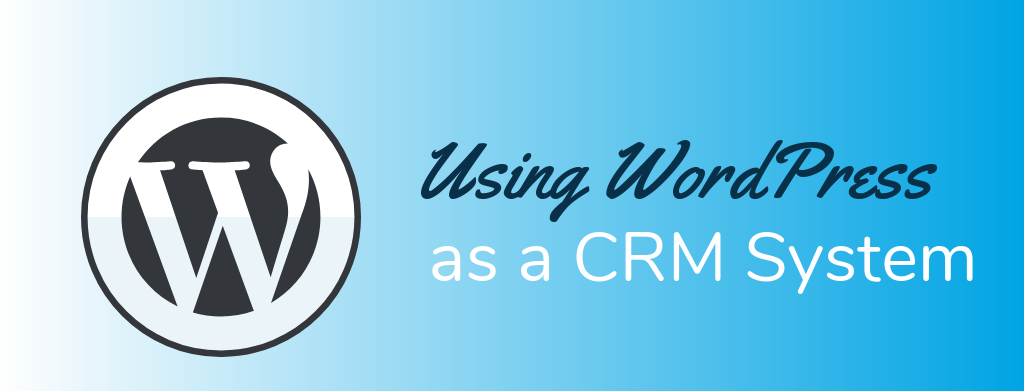
Automate Lead Generation and Management:
Track Customer Interactions and Communication:
Segment Customers for Targeted Marketing:
Streamline lead generation and management by implementing automation workflows within your CRM plugin. Utilize features such as lead scoring, email automation, and lead nurturing sequences to automatically track and engage with leads. By automating repetitive tasks, you can focus on nurturing leads and converting them into customers.
A robust CRM system allows you to track and monitor customer interactions and communication right from your WordPress dashboard. With CRM plugins, you can log and view all customer interactions, including emails, phone calls, meetings, and notes. This comprehensive view helps you understand customer preferences, history, and pain points, enabling you to provide personalized and targeted support.
Segmentation is a powerful strategy in CRM that enables you to categorize customers based on specific criteria such as demographics, purchasing behavior, or engagement level. Leverage the segmentation capabilities of your CRM plugin to create targeted marketing campaigns. This allows you to send personalized emails, offers, or recommendations to different customer segments, increasing the effectiveness of your marketing efforts.
Monitor Sales and Track Opportunities:
Integrate CRM with Email Marketing and Customer Support:
Ensure Data Security and Compliance:
Transform your WordPress site into a sales management tool by utilizing CRM features to monitor sales and track opportunities. CRM plugins offer features like sales pipelines, deal tracking, and revenue forecasting. With these tools, you can visualize and manage your sales process, track the progress of opportunities, and analyze sales performance to identify areas for improvement.
To enhance your CRM capabilities, integrate it with other essential business tools such as email marketing platforms and customer support systems. CRM plugins often offer integrations with popular email marketing platforms like Mailchimp or customer support systems like Zendesk. These integrations ensure that customer data is synchronized across systems, enabling seamless communication and a unified customer experience.
As with any CRM system, data security and compliance are paramount. Implement security measures like SSL certificates, two-factor authentication, and regular data backups. Comply with privacy regulations, such as GDPR or CCPA, by obtaining customer consent, securely storing data, and providing options for data removal.

WordPress, with its vast ecosystem of plugins and customizable features, can serve as a powerful customer relationship management platform for your business. By selecting the right CRM plugin and leveraging its capabilities, you can centralize customer data, automate lead generation, track interactions, segment customers, monitor sales, and enhance overall customer management. Embrace the potential of WordPress as a CRM platform and elevate your business’s customer relationship management practices.