The Critical Role of WordPress .htaccess File: Preventing Corruption and Troubleshooting
The .htaccess file is a powerful configuration file used by the Apache web server to control various aspects of a website. In the context of WordPress, the .htaccess file plays a crucial role in enhancing website performance, security, and search engine optimization. However, due to its sensitive nature, it is susceptible to corruption and can cause significant issues if not managed properly. In this blog, we will explore the importance of the .htaccess file in WordPress, potential causes of corruption, and steps to fix a corrupt .htaccess file.

The Significance of the .htaccess File
- URL Rewriting: One of the primary functions of the .htaccess file in WordPress is to enable pretty permalinks. It uses URL rewriting rules to convert dynamic URLs into clean and SEO-friendly URLs, improving the website’s overall visibility in search engine results.
- Security: The .htaccess file can be used to implement security measures, such as restricting access to sensitive files and directories, preventing directory listing, and blocking malicious requests.
- Redirection: With .htaccess, you can easily set up 301 redirects to forward users from old URLs to new ones, preserving search engine rankings and improving user experience during website migrations or updates.
- Compression and Caching: By adding certain directives to the .htaccess file, you can enable gzip compression and browser caching, leading to faster loading times and improved website performance.
Causes of .htaccess File Corruption
- Incorrect Modifications: One of the most common reasons for .htaccess file corruption is incorrect manual edits. Even a minor syntax error or typo in the file can lead to unexpected behavior or site crashes.
- Plugin and Theme Conflicts: Some plugins or themes may attempt to modify the .htaccess file, leading to conflicts or incorrect configurations that result in corruption.
- File Permissions: Incorrect file permissions on the server can make the .htaccess file vulnerable to unauthorized modifications, potentially leading to corruption.
- Server or Filesystem Issues: Problems with the web server or filesystem, such as hardware failures or disk space issues, can also cause corruption of the .htaccess file.
Fixing a Corrupt .htaccess File
If your .htaccess file becomes corrupt, it is essential to address the issue promptly to avoid potential disruptions to your WordPress site. Follow these steps to fix a corrupt .htaccess file:
Step 1: Backup Your Website
Before making any changes, create a backup of your entire website, including the current .htaccess file. This ensures that you have a restore point in case anything goes wrong during the troubleshooting process.
Step 2: Identify the Issue
To identify the cause of the corruption, review recent changes you or others have made to the .htaccess file, such as plugin installations, theme updates, or manual edits.
Step 3: Fix Syntax Errors
If the corruption is due to syntax errors, carefully review the .htaccess file and correct any mistakes. Even a missing semicolon or quotation mark can cause problems. Alternatively, you can replace the entire file with a known working version from a backup or a fresh WordPress installation.
Step 4: Reset File Permissions
Ensure that the .htaccess file has the correct file permissions (usually 644) to prevent unauthorized modifications.
Step 5: Deactivate Problematic Plugins and Themes
If the corruption appears to be caused by a plugin or theme conflict, deactivate all plugins and switch to a default WordPress theme. Then, gradually reactivate each plugin and theme one by one while checking if the .htaccess file remains intact.
Step 6: Upload and Test
After making the necessary changes, upload the fixed .htaccess file to your server. Thoroughly test your website to ensure that all functionalities, including permalinks, redirects, and security settings, are working as expected.
The .htaccess file is a critical component of WordPress websites, serving various functions related to performance, security, and SEO. As a site owner, understanding its importance and being aware of the potential causes of corruption will help you maintain a stable and secure website. In case of a .htaccess file corruption, timely troubleshooting, and corrective actions will ensure that your WordPress site runs smoothly, providing visitors with an optimal user experience. Always remember to exercise caution when making changes to the .htaccess file and keep a reliable backup of your website to safeguard against unexpected issues.